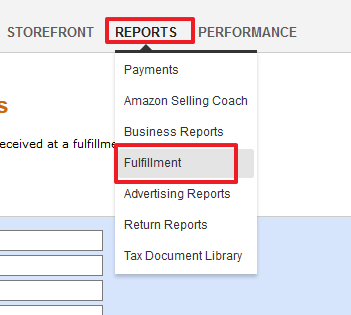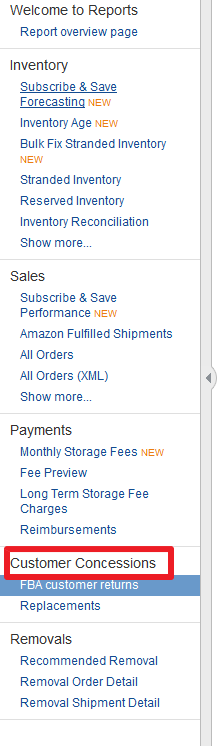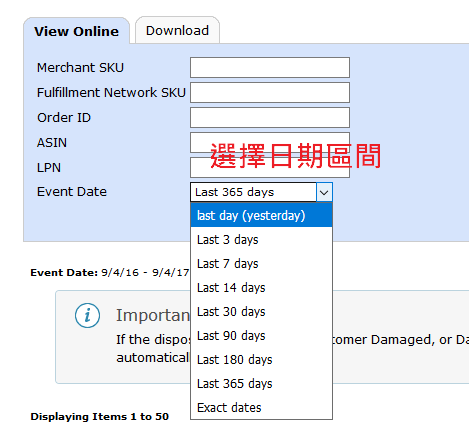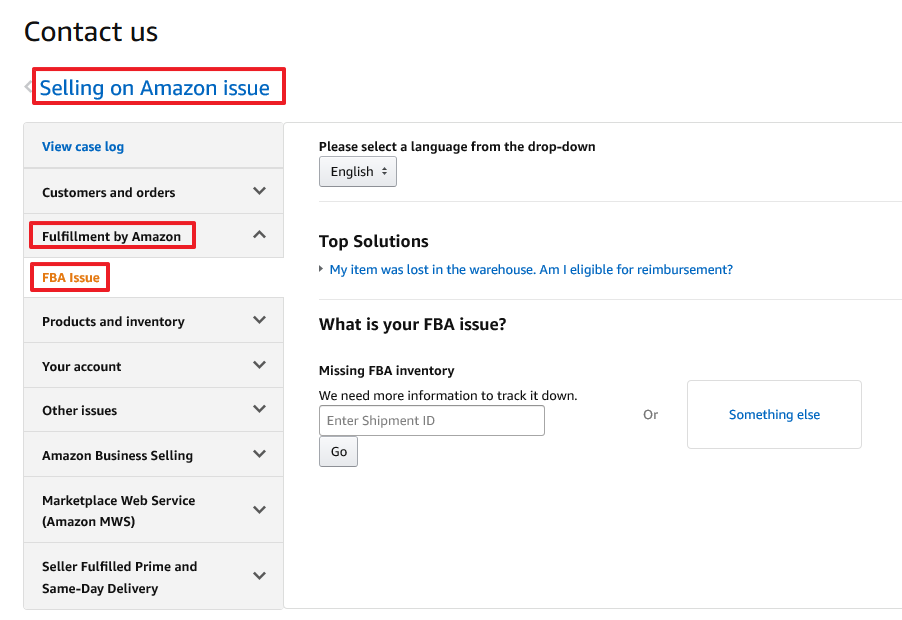你是否也有收過這封信件:Refund initiated for order 205-6102402-xxxxx,
Dear xxxxx,
We have initiated a refund in the amount of £41.99 to xxxxxx for the following item:
Order 205-6102402-xxxxx
| Quantity | Order Item | Refund Reason |
|---|---|---|
| 1 | xxxxxxxx xxxxxxxx External Dipole Antenna 100m | Customer Return |
We will adjust your seller account accordingly.
You can view your account at any time by logging in to your seller account and going to your seller account information page.
Thank you for selling on Amazon.
但你知道要去哪裡看詳細FBA退貨原因嗎?以下一步一步教你!
1.進入後台後選擇REPORTS>Fulfillment.
2.Customer Concessions的FBA customer returns
3.選擇欲查詢的日期區間.
4.就能查看到Customer Return Reason了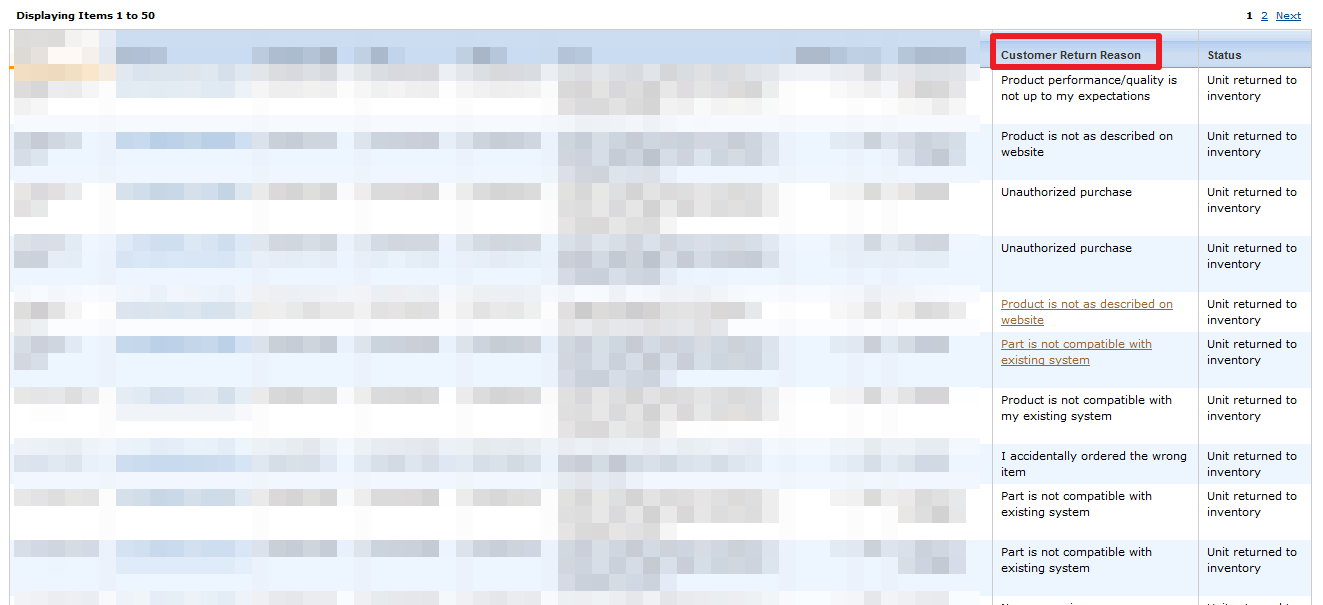
如果等了很久還是查不到怎麼辦?
使用以下方法在後台開CASE詢問官方,官方人員會為您查詢喔!